Overview
What is H4G.io ?
- Software as a Service (SaaS)
- Gameshop management tool
- Fulfillment service
Changelog
2024-08-16
Added Feature: Manual Order Import from Shopify
- Some users use Shopify to sell products on other channels.
- Orders are not created automatically because Shopify does not trigger the H4G.io webhook.
- As an alternative solution, the "Manual Import Tool" is now available on the H4G.io Order dashboard.
2024-08-13
Added Kinguin "Order Status Change" Webhook
- All H4G.io users currently using the "Order.Status.Complete" webhook should transition to the "Order.Status.Change" webhook by 1st September 2024.
- Added instructions on how to set up the new webhook URL.
- More information can be found here : Implementation Instructions #Setup Webhooks
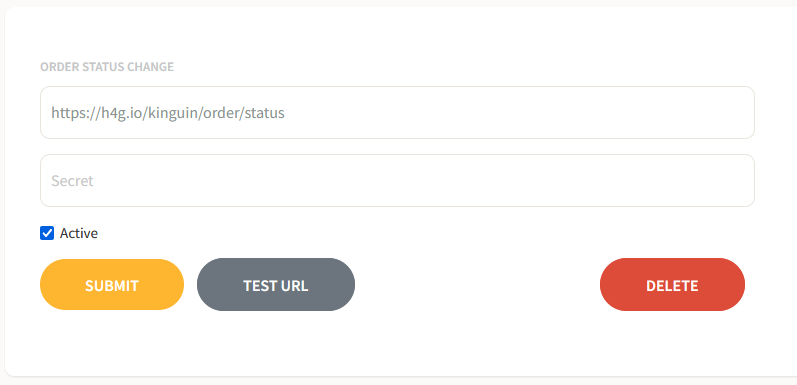
2024-03-25
Added Features "Attach Keys to Order Metafield" (Shopify)
- Activation codes are attached to the orders automatically as soon as all keys from Suppliers received successfully
- Re-Attach Button added for Shopify on Orders Dashboard, trigger the button will re-add the activation codes to the order meta
- Customers do not see Order Metafields inside the order overview by default. Custom development is required to make the activation codes visible.
Note
A H4G.io user is able to refresh the Order Metafield anytime within one click through the H4G.io Orders Dashboard
Explaining
Order Metafields has always the namespace "H4G-IO" and "key" is "activation_keys". Inside the value there is a json_string with line_items.
/* Response Example to GET Request - Shopify Endpoint "/admin/api/{$shopifyApiVersion}/orders/{$shopifyOrderId}/metafields.json" */
{
"errors":false,
"response":{
},
"status":200,
"body":{
"metafields":[
{
"id":24061227499123,
"namespace":"H4G-IO", //On every order which was processed by H4G.io the namespace will apply
"key":"activation_keys", //Meta Key will be always activation_keys
//Array with Activation Codes
"value":"
[
{
"id":12514686566481, // Shopify product ID
"sku":"KG-1000", //Product ID of a H4G.io Product
"key":"3LSD-PAH4-JRSM-LGAS", //Activation code as text
"isImage":false, // Provides information whether key is an image or text
"title":"Need for Speed Shift Origin Global" // Product title
},
{
"id":12514686566482, // Shopify product ID
"sku":"KG-12345", //Product ID of a H4G.io Product
"key":"https://example.com/image.png", //Activation code as image
"isImage":true, // Provides information whether key is an image or text
"title": "Grand Theft Auto V - Rockstar Games Europe" // Product title
}
]",
"description":null,
"owner_id":5423049572234,
"created_at":"2024-03-25T16:59:59-04:00",
"updated_at":"2024-03-25T16:59:59-04:00",
"owner_resource":"order",
"type":"json_string",
"admin_graphql_api_id":"gid:\/\/shopify\/Metafield\/24061227499123"
}
]
},
"link":null,
"timestamps":[
1711400450172430
]
}
Explaining Json String :
id (Integer) = Shopify Product ID
sku (String) = Product ID of a H4G.io Product
key(String) = The activation code (could be an image url or just text)
isImage(Boolean) = true => Key is deliverd as image url, false => Key is delivered as text
title(String) = Product title
2023-10-18
Added Features "Re-Attach Keys to Order" & Mark order as complete (WooCommerce)
- "Re-Attach Keys to Order" => You're now able to edit the keys and re-attach them into the order metafields
- Orders are now marked inside WooCommerce as complete as soon as the button "Mark order as complete" is triggered
2023-04-06
Introduced price stabilization on profitrules
- Example : If supplier price between 3.1 € and 5 € set price to 7 €
- Final price will be converted to shop currency
2023-02-28
Improvement of bulk importer
- Added progress bar (20 seconds refresh time)
- Added, exclude out of stock on import
- Improved Platform & Region selection
2022-02-08
- Improvement of the CodesWholeSale order processing
- Fixed mail template bug - display bugs for "horizontal+cover" view
2021-11-15
Feature added - Import Kinguin / Gamivo products
Import Kinguin Products manually
- 1. Open "Single Importer"
- 2. Select Kinguin
- 3. Set "SKU" + "is equal"
- 4. Type in "KG-100046" (Replace ID with the product Id from Kinguin.net/integration dashboard)
- 5. Click on "Search" or press ENTER, result will be empty
- 6. Wait 10 seconds
- 7. Click again on "Search" or press ENTER. Product will appear at H4G
Import Gamivo Products manually
- 1. Open "Single Importer"
- 2. Select Gamivo
- 3. Set "Slug" + "is equal"
- 4. Type in the Product-Slug from Gamivo.com (example : "football-manager-2022-eu")
- 5. Click on "Search" or press ENTER, result will be empty
- 6. Wait 10 seconds
- 7. Click again on "Search" or press ENTER. Product will appear at H4G
2021-10-22
Variation product Caching & Sync bug fixed for WooCommerce
{warning} Please re-scan the cache if you already added variation products before
- The cacheing algorithm has been optimized and adapted for variation products
- Product variations can now be synchronized
Note : The product synchronization for simple products runs synchronous to the synchronization for variation products.
2021-10-06
Custom Shop synchronization cycle added
- Synchronization cycle adjustable (Dashboard -> Shop Settings -> Synchronization Settings)
- Documentation Synchronization sub-item added
Manual product/stock refreshing by user added
{primary} To use this feature, you have to add supplier credentials
- Go to "Shop -> Orders -> Click on a order -> Refresh Product"
How to use this feature :
The basic idea behind it is on szenario product key purchase failed from supplier because of price is not equal between H4G and Supplier. You can work around this issue manually as follows :
- Update the price/stock qty by one click (Click Refresh Product)
- Click on "Process" -> Confirm purchase The order will defintly go through if stock is not 0 (zero)
2021-10-05
Gamivo - H4G Sync bug fix
- Fixed inventory/price comparison between Gamivo and H4G